In today’s digital world, AI chatbots are everywhere – from customer support chats to online shopping assistants. But did you know you can build your own chatbot without being a tech expert? In this blog, we’ll guide you through easy steps to create your first AI chatbot, even if you’re a beginner.
What is an AI Chatbot?
An AI chatbot is a computer program that can talk to users like a human. It uses Artificial Intelligence to understand questions and give helpful replies. Chatbots are used on websites, apps, and even social media platforms.
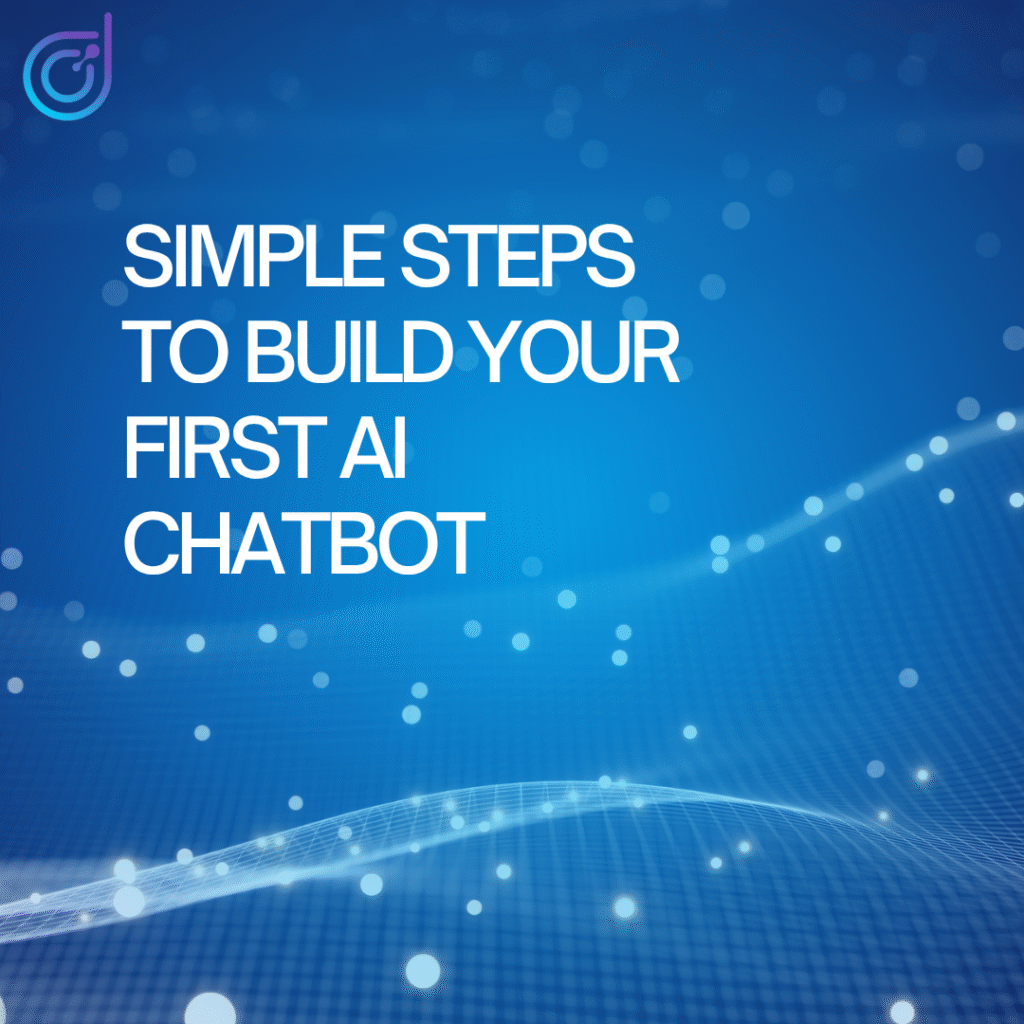

Tools You Can Use
Before we dive in, here are some easy-to-use platforms to build a chatbot:
Botpress or Rasa – Open-source options
Chatfuel – Great for Facebook Messenger bots
Dialogflow by Google – Powerful and beginner-friendly
Tidio – Easy to integrate with websites
ManyChat – Simple drag-and-drop builder
Step-by-Step Guide to Build a Chatbot
1. Decide Your Chatbot’s Purpose
Ask yourself:
- What will my bot do?
- Who will use it?
For example, your bot could answer FAQs, help with orders, or book appointments.
2. Pick a Platform
Choose where your bot will live:
- Website
- Facebook Messenger
- Mobile app
Select a tool like Dialogflow, Tidio, or ManyChat based on your needs.
3. Design the Conversation Flow
Think about how users will interact with your chatbot. Create a simple script:
- User: “What are your working hours?”
- Bot: “We’re open from 9 AM to 6 PM, Monday to Saturday.”
Use decision trees or drag-and-drop tools to map this out.
4. Train Your Chatbot
If using an AI platform like Dialogflow:
- Teach it to understand different ways users might ask the same thing (called “intents”).
- Example: “What time do you open?” or “Are you open today?” → Same intent.
5. Test It Out
Run a test with your chatbot. Try different questions and check the answers. Fix any mistakes or confusion.
6. Connect It to Your Website or App
Most platforms offer simple code or plugins to add your chatbot to your site or app.
7. Go Live & Keep Improving
Once you’re happy, publish your chatbot. But don’t stop there — monitor how people use it and keep improving the responses.
Building your first AI chatbot doesn’t have to be hard. With the right tools and a clear plan, you can create a smart assistant that works 24/7 for your business. Start small, learn as you go, and soon your chatbot will be chatting like a pro!

